Happy 2022!
So to kick things off, I’m going to give a quick overview of how I used paid advertising on LinkedIn. (If you’re tired of cold contacting prospects, this is the post for you.)
But besides the fact that I’ve been putting this off forever…why now?
Well, I’ve used paid Linked ads for the awareness side of my marketing strategy for a minute now (because most of my target market doesn’t know that someone who does what I do even exists), but lately, something’s changed.
Over the last couple of months I’ve been getting people filling out my lead forms (they almost never did before), and I recently had a prospect come in that was a PERFECT fit for my ideal client profile. That’s never happened before. Historically, my inbound leads have just been much lower quality than the people I find in outbound marketing efforts where I’m reaching out first (which is totally normal).
I don’t know if my niche is changing or LinkedIn is, but it’s time for me to share some info.
Should you consider using LinkedIn Ads?
You know the answer…”it depends.” Paid advertising can be an amazing form of marketing automation—but it can also be a waste of time…that is if you’re not in the right place yet.
Generally, it’s best not to consider this kind of thing until you’ve spent some time building or contacting prospect lists yourself, sending emails manually (and refining them), and doing the back-and-forth of the sales process for your freelance niche. Don’t automate what you don’t know. That said, if you’ve got money and time to burn, you can probably find some success trying it from day 1.
But once you’ve got a feel, there are some real benefits:
- Minimal time prospecting and contacting leads (once you figure out what works)
- Targeted insight into who’s interested in your services (HUGE deal for freelancers)
- Positive ROI on marketing activities: I budget about $100/month and save 8-10 hours of work. That’s time I moved to production and not working at all. It’s part of how I shifted to a 16-20 hour work week. Plus, the lifetime value of a converted lead can quickly run into the tens of thousands for me, so a few hundred a month is worth it, even with low activity.
- A more effective method of contact: LinkedIn Message Ads have an advantage over email in that they don’t send until someone logs in. So no worrying about whether or not you’re falling to the bottom of their inbox if they’re an infrequent user.
What you need
I’m only going to be talking about one kind of paid advertising option. I skip the display ads and sponsored posts that show up in feeds. Not saying they don’t work. They were just too pricey for me and the ROI was always solidly negative.
Sponsored email was different.
They’ve changed the name a few times. It used to be Sponsored InMail, now it’s Message Ads, but whatever they’re calling it when you’re reading this, it’s the messages that pop up in your LinkedIn inbox.
Now I know what you’re thinking. “I ignore all those sponsored messages.” I do too, for the most part, but that just means people are doing some poor targeting or using bad subject lines…which brings me to what you need most before you give this a try.
An idea of your target market
If you don’t know who you’re trying to reach on LinkedIn, this kind of advertising can be RIDICULOUSLY frustrating.
A budget
You can play with this, but knowing how much you want to spend makes it all feel a lot less risky. (You can set limits when you run ads.)
Solid copy
If you aren’t using subject lines and body copy that prove you deserve people’s attention, you won’t see action. (Helpful info on that later.)
Patience
This is a long-term freelance marketing tactic. You’ll be waiting months, maybe even a year or more to see results…so if you need something more immediate, check out the short- and mid-term marketing options here.
A quick CRM side note: Unless you’re using Sales Navigator, LinkedIn ads are siloed off from your CRM. Personally, I just add the solid leads in manually, or let Streak do its thing after I get their formal email address.
How I structure my Message Ads
If you want a look at how Message Ads work, LinkedIn explains them here and there are a ton of videos out there too. I’m just going to show you what I do.
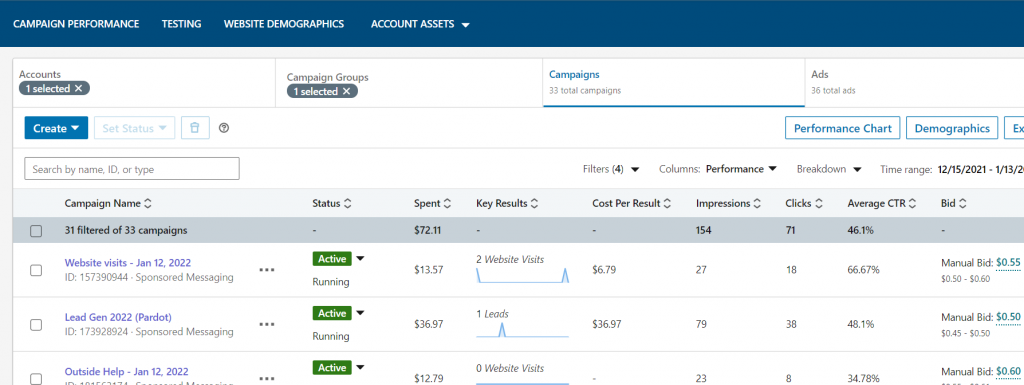
Here’s a look at my current campaigns. Right now I have 4 running simultaneously at all times. They cover different purposes:
- One asks if they work with outside help and introduces me as a freelancer
- One congratulates the reader on a recently won award (I used the award list as a target audience, more on that in a second)
- One drums up a little anxiety around dead content plans (a common problem in my niche)
- The other specifically mentions a platform I know is commonly used for marketing automation in my field.
Let’s take a deeper look at one.
Want to refine your marketing automation with experienced freelancers?
Take advantage of your free month
at the BlackFreelance Academy.
Setup overview
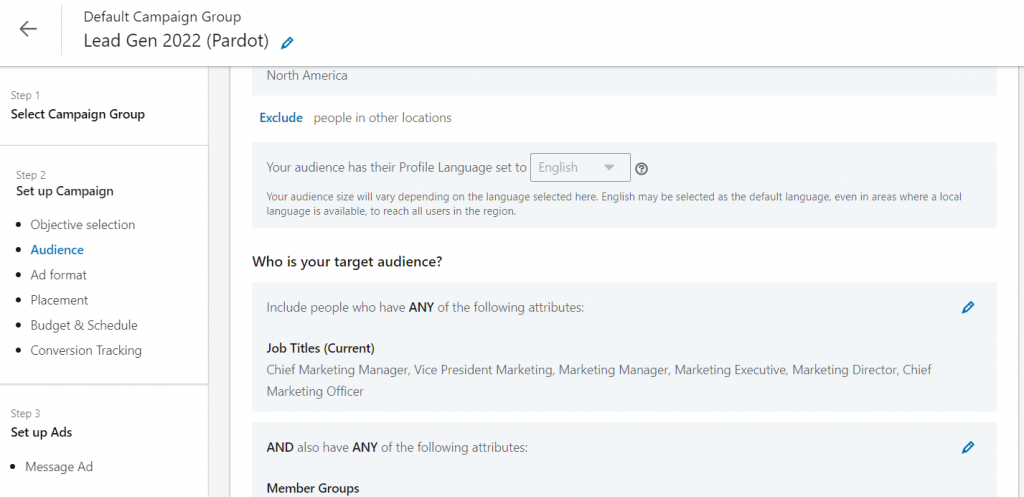
When you first set up an ad, it’ll walk you through Objectives. I choose awareness or lead generation. (Lead gen is a little more complicated, so we’ll skip that for now). These keep the Message Ad option open (others don’t from what I remember), but you might find more options by exploring some. After you make a choice here, you’ll move right into Audience.
This is the important part. This is where you make sure you’re getting solid ROI and talking to people who you actually want to work with. I set my audiences up a few ways depending on the message.
- Location: I’ll sometimes target areas like NYC, Chicago, or California. These are places where my niche is flourishing and rates are very “normal” (they’d be much more on the premium end if I focused on local businesses) meaning I can take advantage of geographic arbitrage.
- Job Title: After a few years at this, I know I need to be talking to CEOs, CMOs, and other marketing leaders, director level at the lowest, so sometimes I use this.
- Member Groups: I touched on this in this post, but trade pubs are great for prospect lists. They can also be helpful indirectly by keeping you up on the organizations that your prospects will be involved with on LinkedIn. Use those here. (They can be a great substitute for targeting by industry, and you’ll know they’re more active on the platform.)
- Company Name: This is what I used when targeting the contest winners above. You can pull companies that are listed on LinkedIn by name and then add on title or role to cover everybody in that company at a certain level.
Honestly, the biggest problem I run into here is my target audience being too small. (LinkedIn will ding you for that.) I know who I work with and my niche is very tight, so it can be difficult to get enough people going to run an ad.
Ad format is up next and where you’ll choose Message Ads.
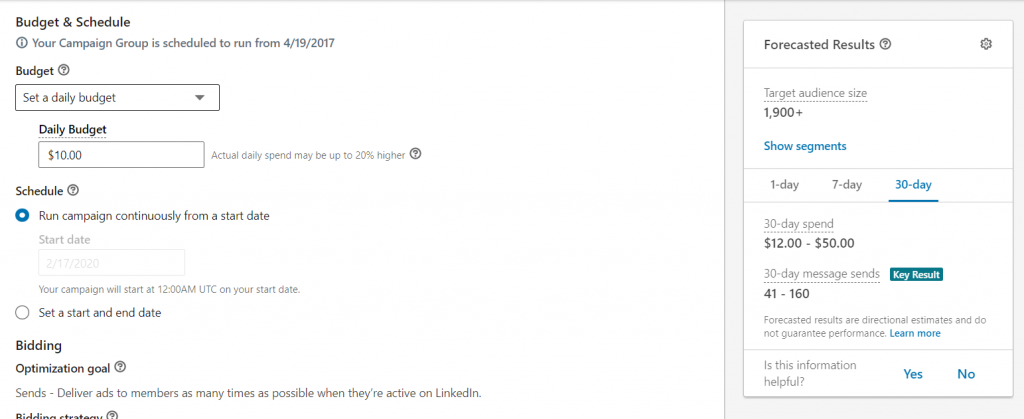
Next up is Placement. I don’t usually do anything here for Message Ads. But for Budget, I set it at around $10 per day (choose an amount you’ll be ok with just in case your ad is crazy successful). You can switch things up and play with the total budget to see what works.
For Schedule, I generally run my campaigns indefinitely unless I’m testing something new and expensive. Bidding, I also lean toward the high end. My spend stays pretty low so I push to make sure I’m getting in front of people.
I also don’t do anything with Conversion Tracking for this kind of ad.
Next, you’ll be prompted to work on your creative
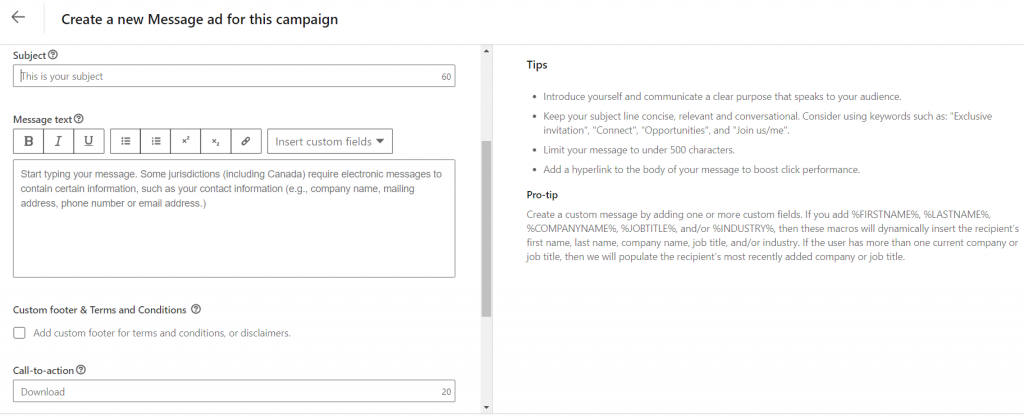
This takes a lot of experimentation, but one of my favorite resources is this book on warm email prospecting. More than anything, you want to get the subject line right. Give people a reason to open. Pay attention to what gets you to click.
For the body, I keep things short and readable, use the custom fields (they let you use an individual’s company name, title, etc. in your email) and I don’t try to do too much. I generally invite people to come back to my website and learn more about me.
After this you’ll be prompted to review your choices and will send creative for approval before you launch.
Refining your ads
After they’re running, I check in on my ads a couple of times a month to see if people are clicking (on LinkedIn, “clicking” means opening the email, not clicking on links…tricky, I know), but one of my favorite reporting features is the demographic chart.
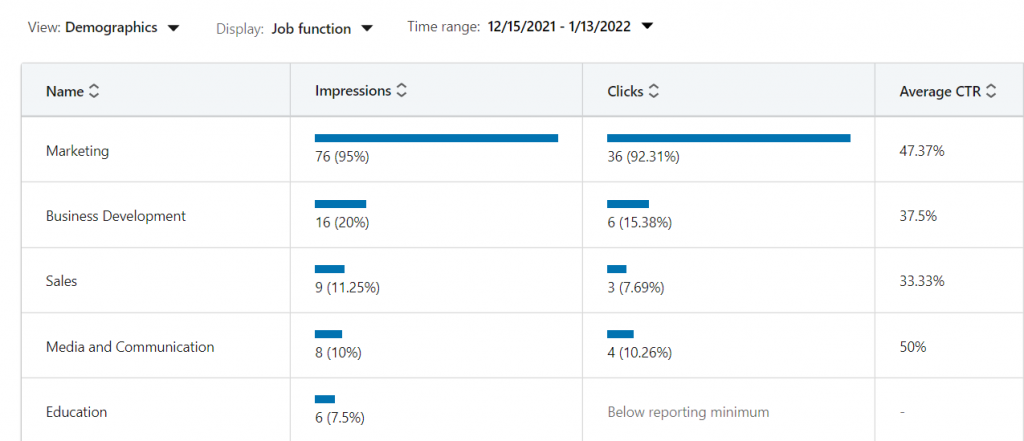
You can break things down a bunch of different ways, but the most useful for me has been the Demographics view by Company Name. I ran this a lot when I was less targeted and needed to see who exactly was active on LinkedIn. I would take the top performers (for example, if I saw organizations with multiple people clicking on my messages) and dump them in my CRM.
Now that I’m more focused, I tend to just use the report above to make sure I’m hitting the right functions in an org.
And that’s it! Any questions feel free to drop them in the comments or hit me up on Twitter!
Leave a Reply